Dir2Txt
Converting filenames to text or HTML
Instead of doing a "DIR /B > MyDir.txt" from the commandline, we now have a more convenient way to get your directory listings into text format.
This program is useful for anyone who needs a static list of files or directory's anywhere. Whether it's hardcoded into an application or script, part of an e-mail, or a listing of files on a webpage, Using DirToTxt.exe is a quick and easy way to get your directory into the wanted format.
It is possible to exactly specify the format in which filenames or directory names should be listed. In advanced mode you may create structures where every item in the list can occur more than once in its listing. The list of filenames can directly be copied to the clipboard for use in your favorite editor.
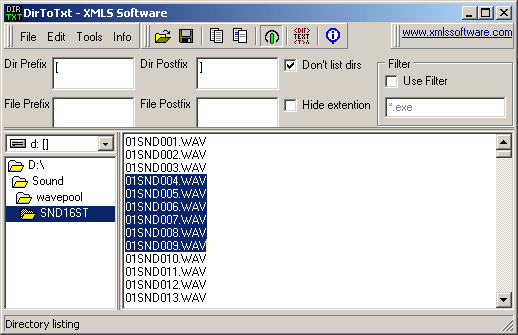
Advanced dir2txt
In normal mode, simply navigate to the directory you want to list and copy the generated text to the clipboard. Quick and easy. If you want you may give every item a prefix and postfix (note that whitespace does matter). In advanced mode there's a simple rule. Type in the text that will be repeated for every file and insert a special <#.#> tag where the filename must be inserted (or <#> when you want it without the extension). In this mode the same filename can occur multiple times within its listing. For example when making a HTML list of files, you may want the filename in the screentext as well as in the link. Whitespace does matter! If you leave out a "new line"* the filenames will end up listed after each other in one long line.
(* Also called "CRLF" or "#13#10" or "$0D$0A" or "\r\n" or "<br />" in different dialects.
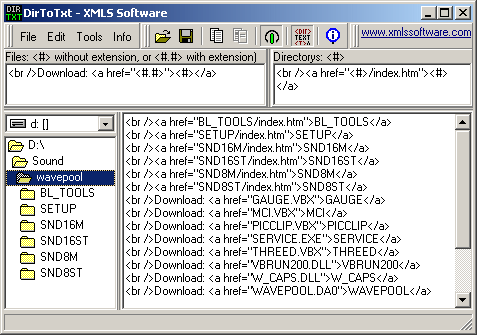
Download
DirToTxt.exe is only 180k and is freeware. No adware, spyware or registration nags are in. There's only a link to this site (in the top right corner).
Have fun, we hope you like it!

